Activating your LPA Online pt1 of 2
PART 1 OF 3 RECIEVING YOUR REGISTERED LPAs
PART 2 OF 3 ACTIVATION INFORMATION
PART 3 OF 3 ACTIVATION STEP BY STEP WALKTHROUGH
PART 1 OF 3: RECIEVING YOUR REGISTERED LPAs

Once registered successfully the Office Of Public Guardian (OPG) will return your stamped LPA.
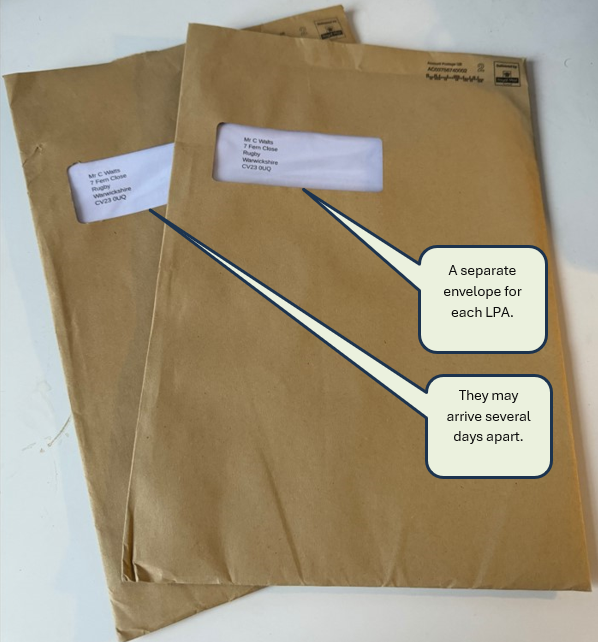
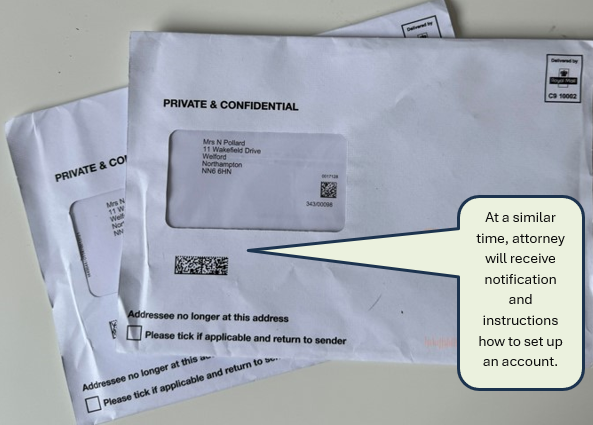
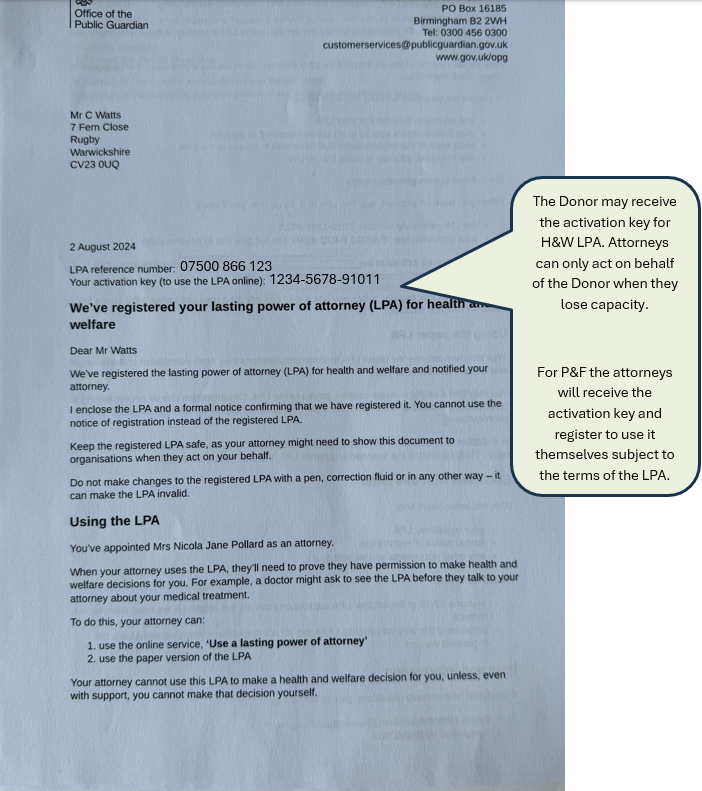
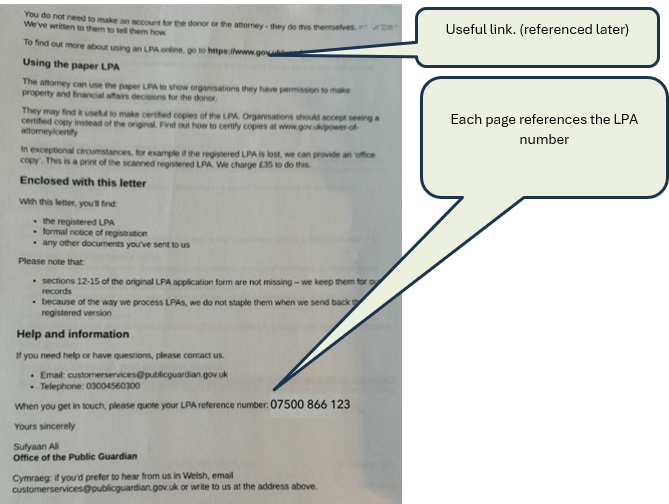
The recipient of the LPA will also receive a notice of Registration. This can not be used instead of the paper copy or online registration.
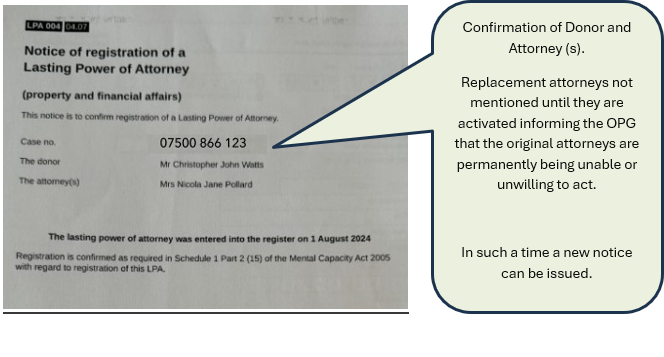
PART 2 OF 3: ACTIVATION INFORMATION

Once your Lasting Power Of Attorney (LPA) is registered, you can use the Office Of Public Guardian (OPG) online service 'Use an LPA" which allows donors and attorneys to share an online summary of their LPA with organisations.
To use the online service, you will need your LPA reference number and activation key.
Your reference number will be on the first page of your paper LPA and on any letter you receive from the OPG. It has 12 numbers and starts with a 7.
Your activation key will be on your registration letter. It allows you to add your LPA online. Once added, you can create access codes to share with organisations like banks and hospitals. It has 13 letters and starts with a "C."
The "use an LPA service is: Use a lasting power of attorney - GOV.UK
It is advisable to activate the Powers of Attorney promptly to begin using the Lasting Power of Attorney (LPA) and gain the authority to represent the Donor. The most convenient method is online; however, the LPA must be 'activated' first. To activate the LPA, use the "Government Use a Lasting Power of Attorney service." Activation allows for the sending of a digital access code in lieu of the paper copy.
Activation not registration
Sometimes, there is some confusion over what ‘activation’ means. The LPA first needs to be registered. Once the LPA has been registered, the attorney needs to activate it to be able to use the digital service. The attorney will get an activation code in the registration letter that was sent by the OPG. So, activation means that you can send a code to an organisation so they can view the LPA online.
Activation keys are 12 letters and numbers long and start with a V, for example: V-ABCD-1234-EFGH
12 month warning
Once you receive the letter from the OPG with the activation code in it, you only have 12 months to activate it. Many people receive the letter and put it straight in a draw until they need to start using the LPA, by which time the code has expired. Make sure you activate it immediately; then, it will be ready for when you need to use it.
Digital v Paper Copy
You do not need to activate your registered LPA. The paper copy is all that you need; however, activation is a very simple process and is well worth the effort of converting a paper copy to a digital one. The Office of the Public Guardian (OPG) has been busy digitising the Lasting Power of Attorney documentation.
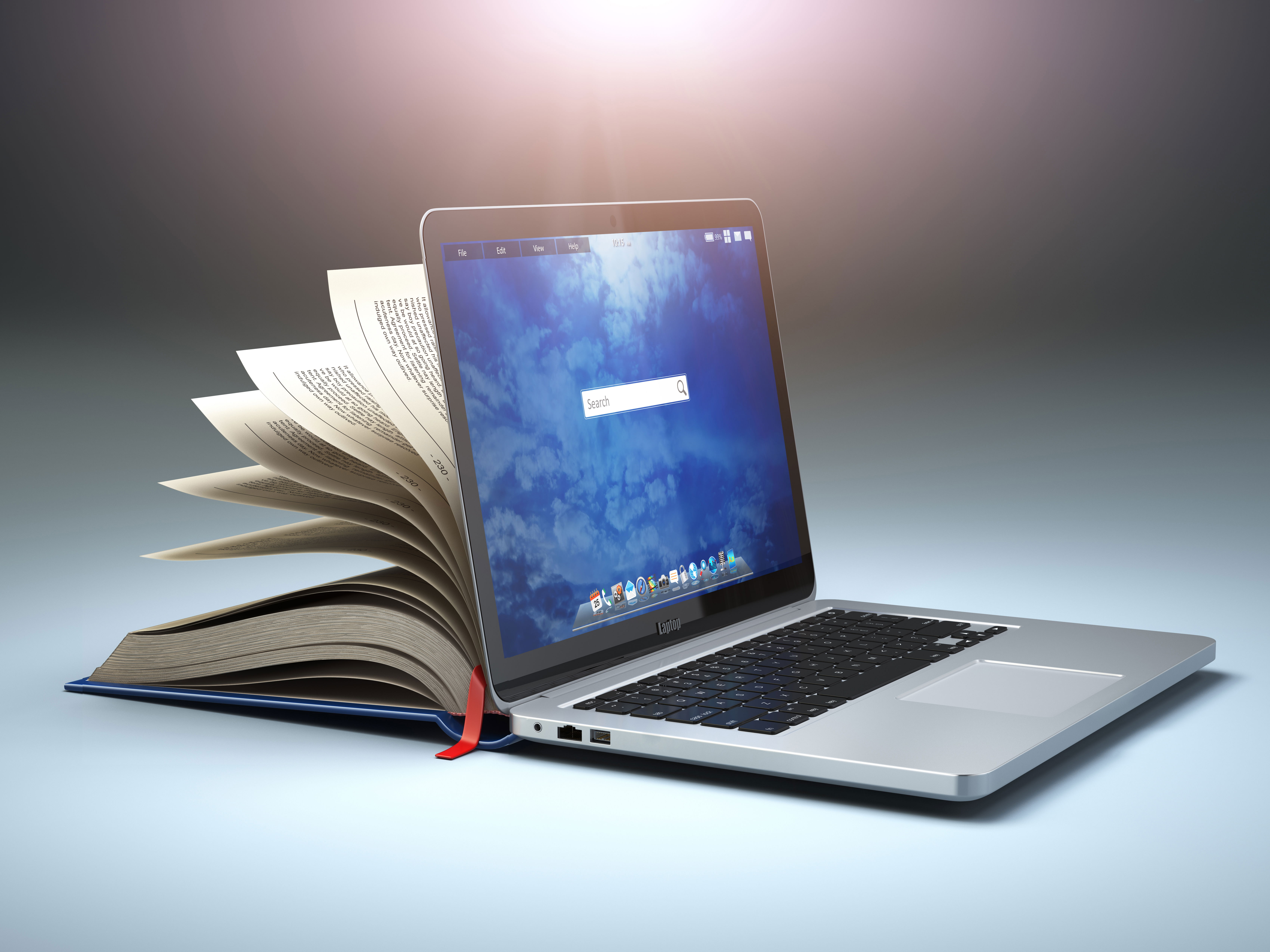
Use an LPA service
The Government has created the Use a Lasting Power of Attorney service that can be used by either an Attorney or Donor (the person giving the LPA) to:
- allow people or organisations to view a summary of an LPA.
- keep track of which people or organisations have been given access to an LPA
- view an LPA summary
- see how people named on the LPA are using the service
- ask for an activation key if they have not been given one
- replace the activation key if theirs is lost or expired
You can only use this service for an LPA that’s registered in England and Wales. The government has also created the View an LPA service so that the organisation can view the LPA. You’ll need to create an account the first time you use this service using the GOV.UK One Login account. Once you have created that, then you can add the Use the Lasting Power of Attorney services. Next, you will need to use the activation key that you received in the letter of registration from the OPG. Then, to add an LPA to your account or view an LPA, you’ll need both:
- the LPA reference number
- your activation key
You will find both of these in the registration letter sent by the OPG. There is a 12-month activation time limit on the code in the letter so, you need to make sure you activate it as soon as it is received.
What to do if the activation code has expired?

If you haven’t used the activation code within the 12-month period you will need to request a new code. You may also request a code if you only have a paper copy and your LPA was registered after 1 January 2016. To request a code you will need to:
- Login in to the Gov.UK One Login
- Login in to the Use an LPA service
- Click ‘Add an LPA’ (or ‘Add another LPA’ if you already have one)
- Click ‘No I need to request an activation key’
- Then ‘request an activation key’
Request an activation key
To ask for a key, you’ll need to give the following information:
- your name and date of birth
- your current address – all activation keys are sent by post
- the LPA reference number – you’ll find this on the paper LPA and on letters from the Office of the Public Guardian (OPG)
LPA Reference number
If you do not have the paper LPA or any letters from the OPG, check with other people named on the LPA. On the LPA, the donor told the OPG who they wanted the registered paper LPA sent to. This may have been the donor or an attorney. If a professional, such as a solicitor, helped to make the LPA, it may have been sent to them.
- Next click on ‘Continue’ and provide the LPA Reference number
You will then be sent a new activation key by post.
Once the LPA is activated
Once the LPA has been activated you can use it to send to organisations but not all institutions will accept the online version (See Digital Service for using the LPA). Some organisations, especially banks and financial institutions, will still require you to provide a paper copy. If they do want a paper copy DO NOT send the original unless you absolutely have to, send a certified copy instead. It is an extremely important document and will take weeks to be replaced. In the meantime, you will have no way of proving that you are the Attorney. If you do lose it, you will have to obtain an official ‘office copy’ from the Office Of Public Guardian at a cost of £35.
Certified copies
You can also have a certified copy made, allowing you to send the certified copy instead of the original. To get a certified copy you will need to ask a solicitor or notary but only if the Donor has lost capacity. If the Donor still has capacity, they can certify the copy themselves. There is a specific format for this:
How to certify a copy of the LPA:
NEVER WRITE ON THE ORIGIONAL LPA. ONLY ON COPIES.
Write the following text on the bottom of every page of the copy: ‘I certify this is a true and complete copy of the corresponding page of the original lasting power of attorney. ’On the final page of the copy, you must also write: ‘I certify this is a true and complete copy of the lasting power of attorney.’ You must sign and date every page.
Using the LPA
Once you have activated the LPA, you can start sending out digital access codes to organisations using the Use an LPA service. You can also now track who has viewed these codes.
What can organisations see when they access the LPA summary?
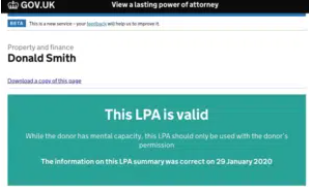
- Names, addresses and DOB
- How Attorney decisions are made
- Whether there are instructions or preferences (although the specific instructions and preferences aren’t included)
- When the LPA can be used
- Date the donor signed the LPA
- LPA registration date
Why do the banks want a paper copy?
Very often you will find that banks and financial institutions won’t accept the digital version and still demand to see a paper copy. This leads to the laborious task of getting your original validated copy certified by a solicitor, for which you must pay. Then you have to send the certified copy by registered mail, to ensure that it will get there. This obviously takes day, not minutes, and involves further cost.It may be that banks’ compliance teams haven’t caught up with the fact that digital versions are valid. But they’ve had plenty of time to update their procedures and now, if a bank can see that there is a valid digital LPA, it should be accepted.
What if the donor has lost capacity?
If the donor has lost capacity, you should send the assessment or letter you received when the capacity test took place, to verify that the donor has indeed lost capacity. This will be necessary for a Health and Wellbeing LPA. With a Finance LPA, it will be needed if the donor has stated the LPA is active only if they have lost capacity.
What if there are instructions or preferences?
This is a trade off. Professionally written LPAs often have preferences and instructions, however DIY LPAs often don't.
Whilst those with Preferences and Instructions are more tailored to the donors wishes third parties can still request sight of the paper document to check these the first time they access the LPA.
PART 3 OF 3 ACTIVATION STEP BY STEP WALKTHROUGH

Key in the the useful link referenced earlier found on page two of the registration letter to activate your online LPA.
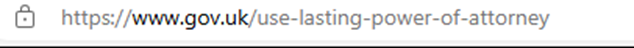
Read the information carefully then when ready select start now

You will then see
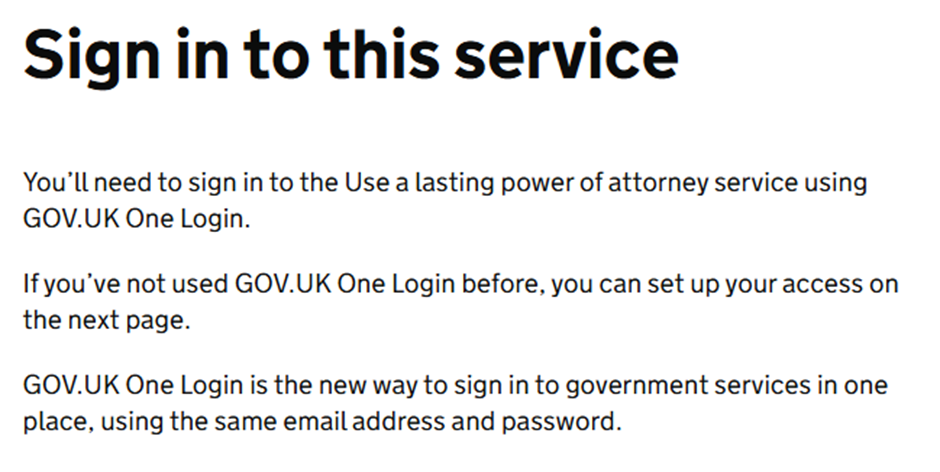
Read the terms of use carefully, this is useful if you need to inform the OPG of any significant changes. Once read use the back option to continue.
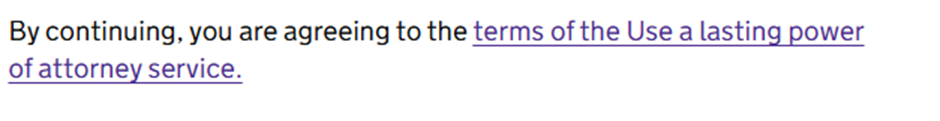
Select continue
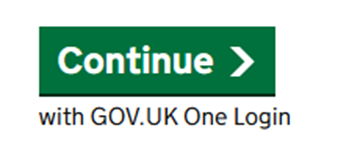
You will then see
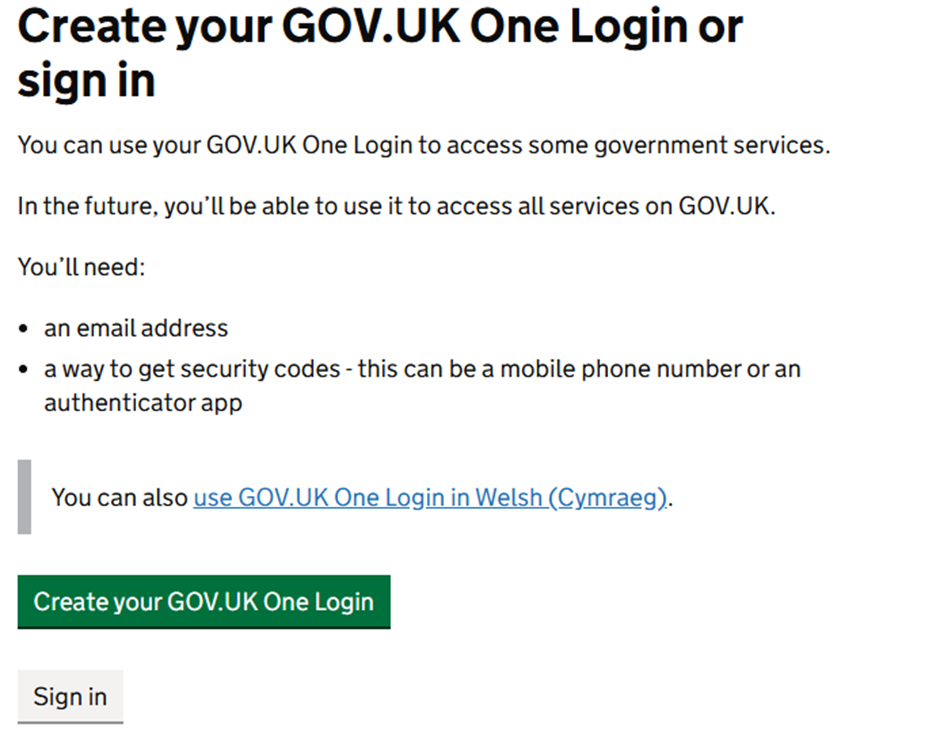
Click Create your GOV.UK One Login to see:
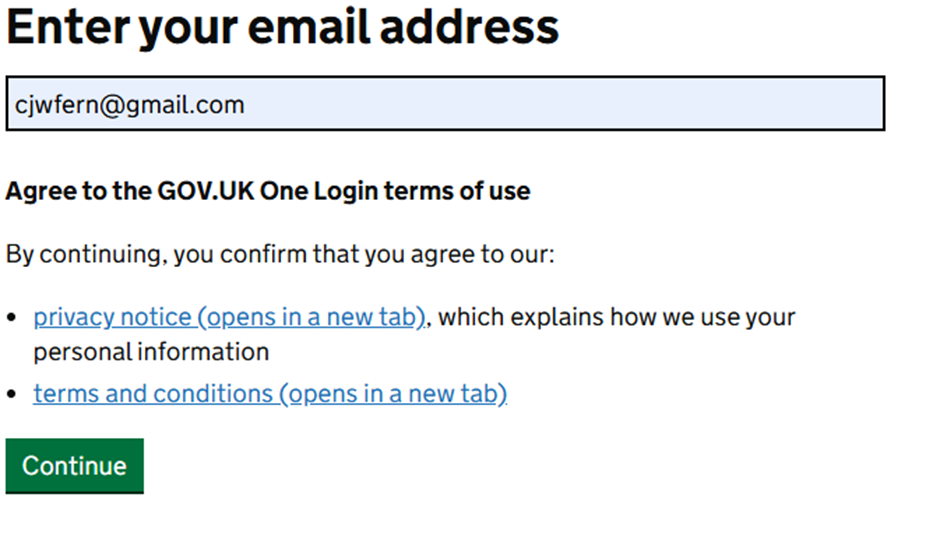
Keying in your email and selecting continue, you will see:
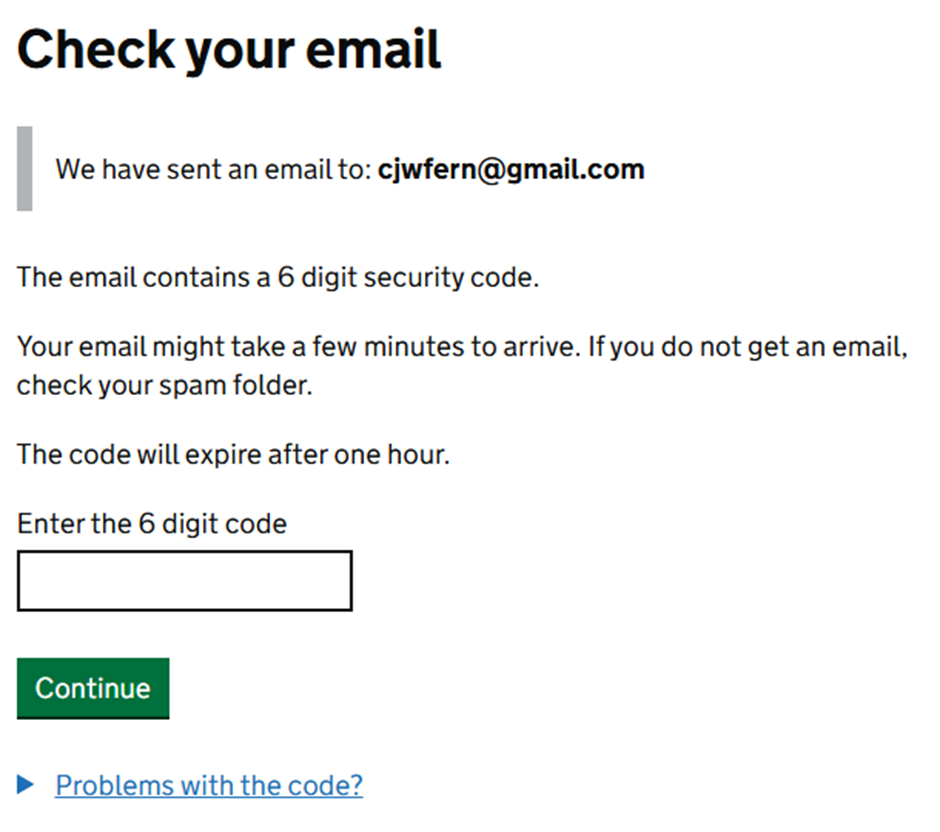
Check your email for the activation code. Remember it must be done within one hour.
Clicking on the top blank box allows you to manually or auto-generate a password. Remember the password and keep it safe.
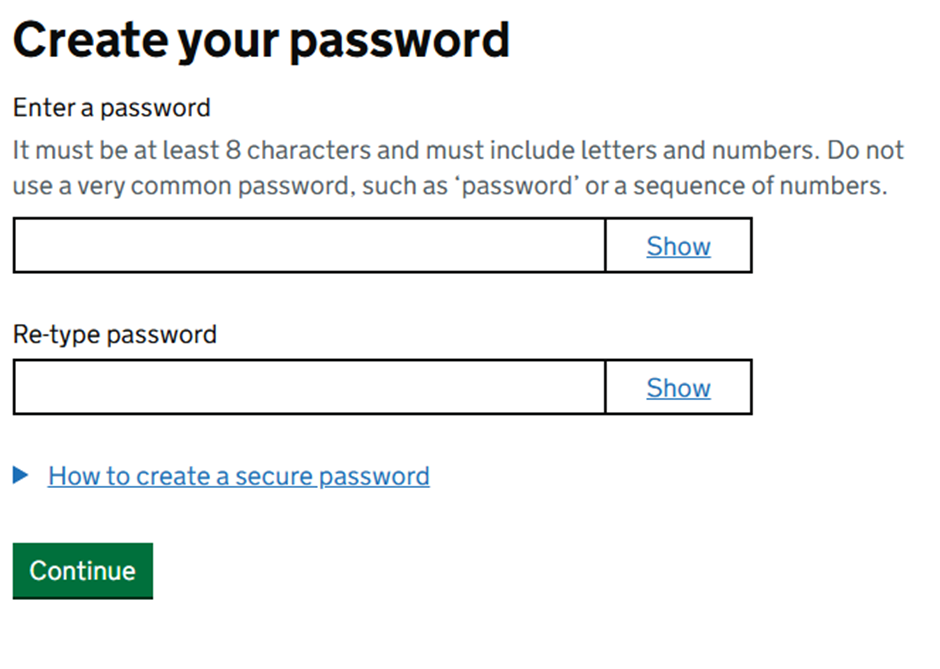
You now need an additional security code.
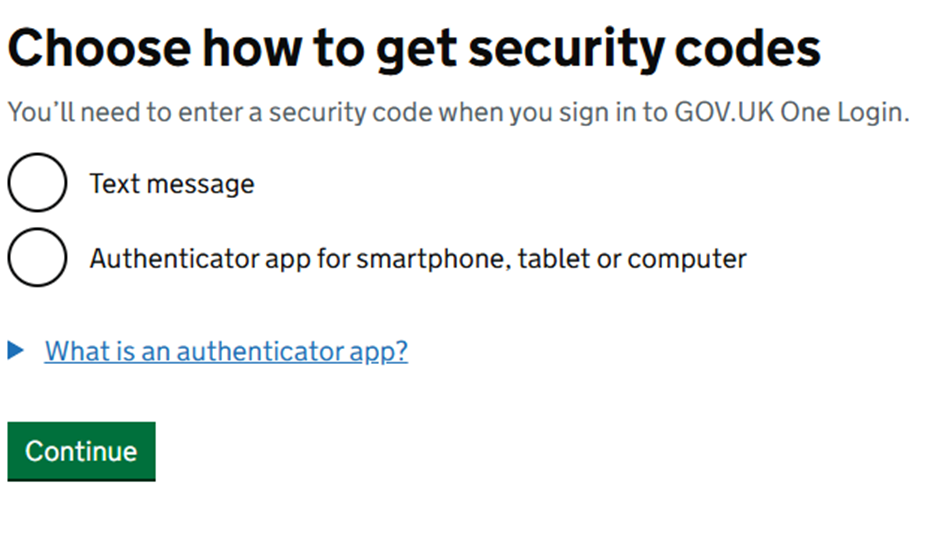
If choosing text:
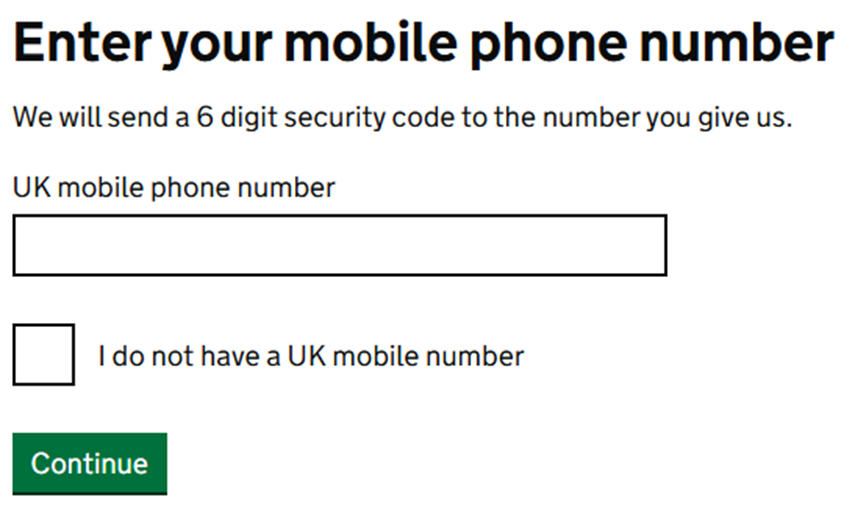
Keying in the 6 digit security code gives confirmation:
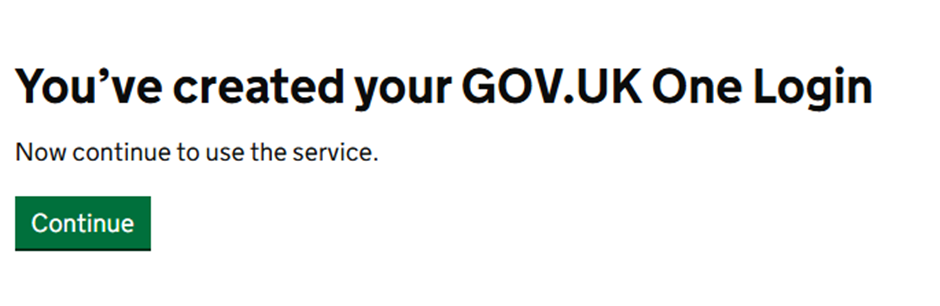
Click continue:
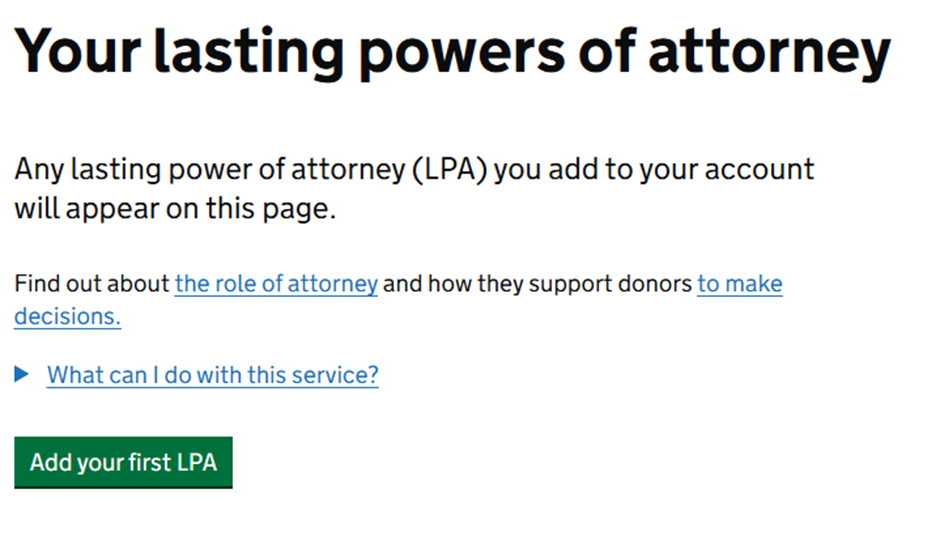
Click add your first LPA:
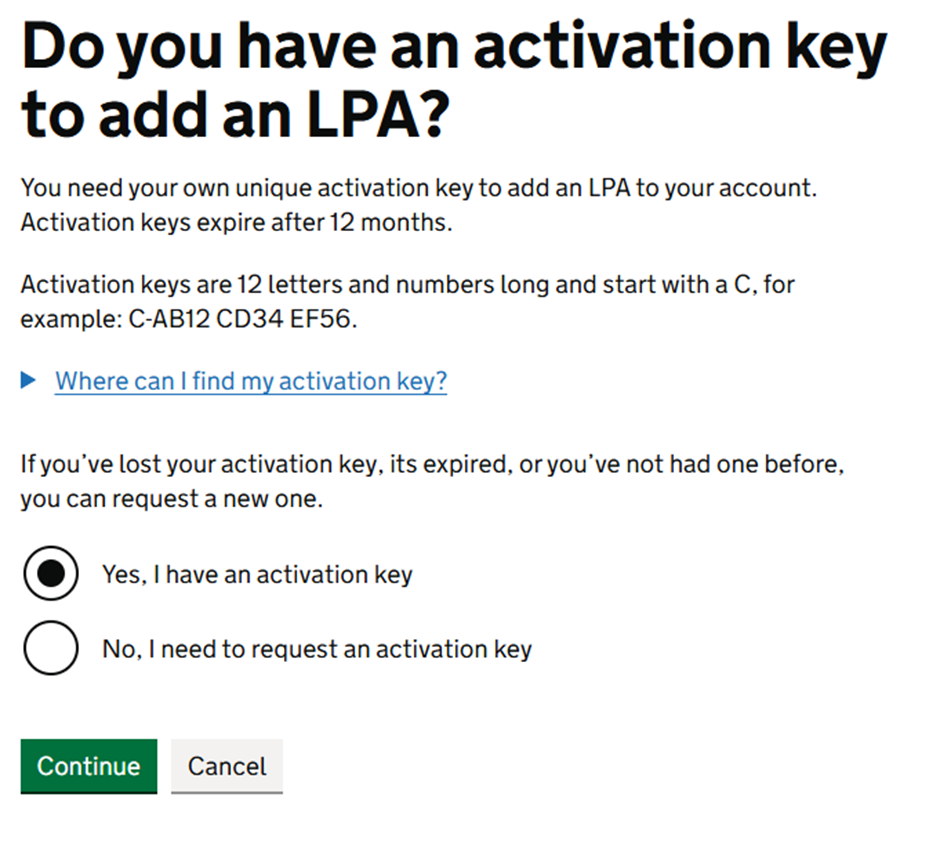
Click continue:
FERN TOP TIP: The activation key is not case sensitive.
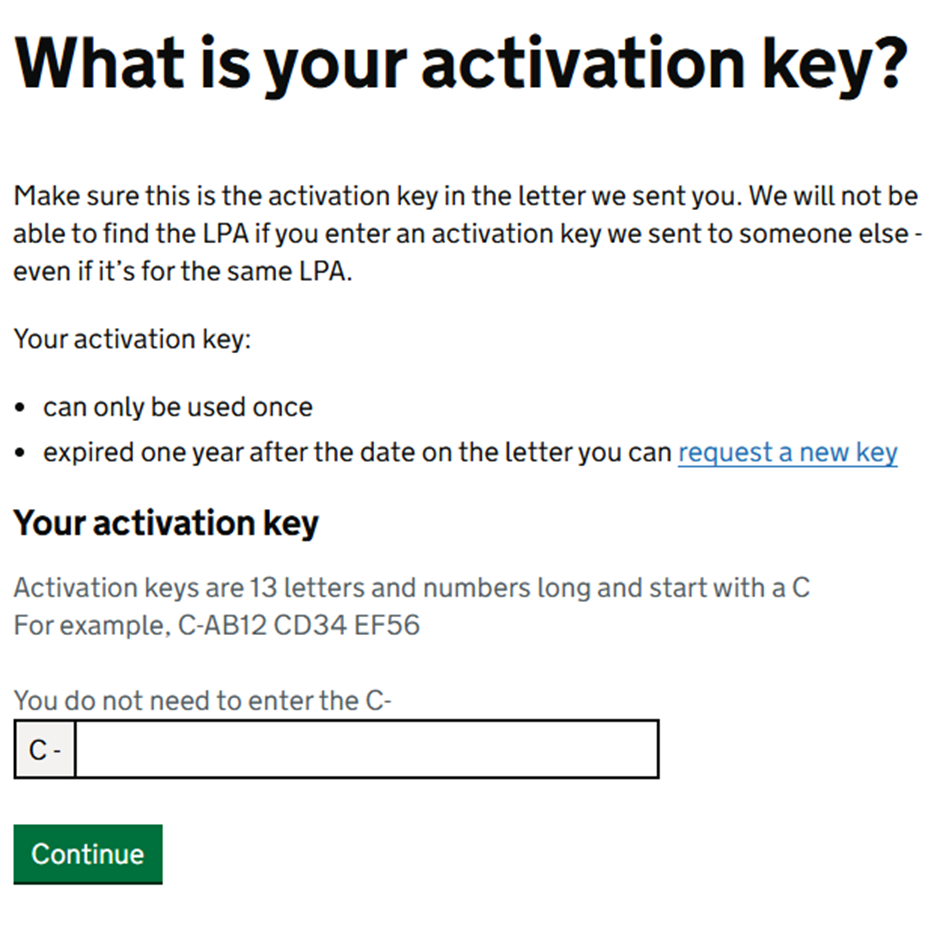
Enter the code as prompted and select continue.
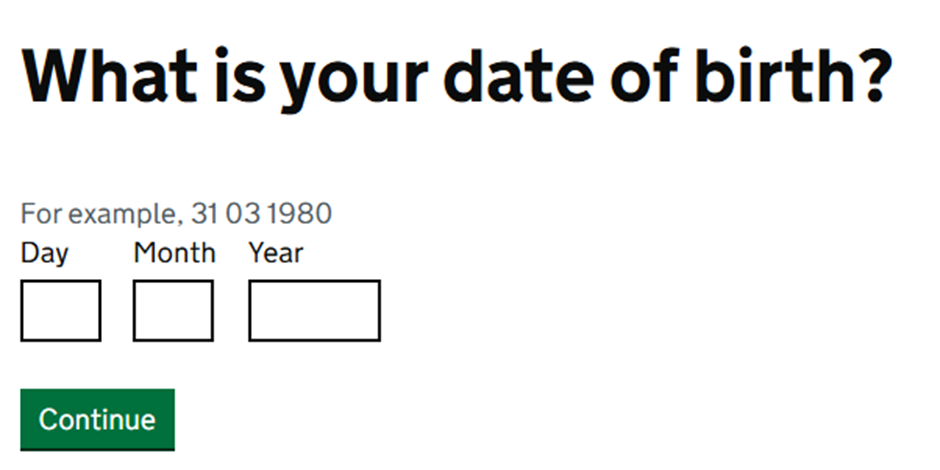
Key in DOB and continue:
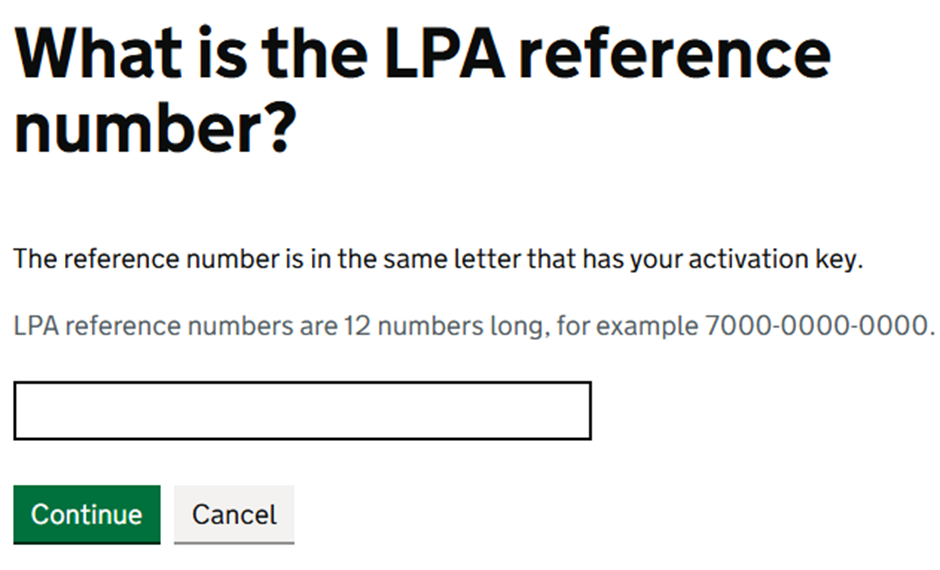
You will be presented with the confirmation screen. Check the details carefully.
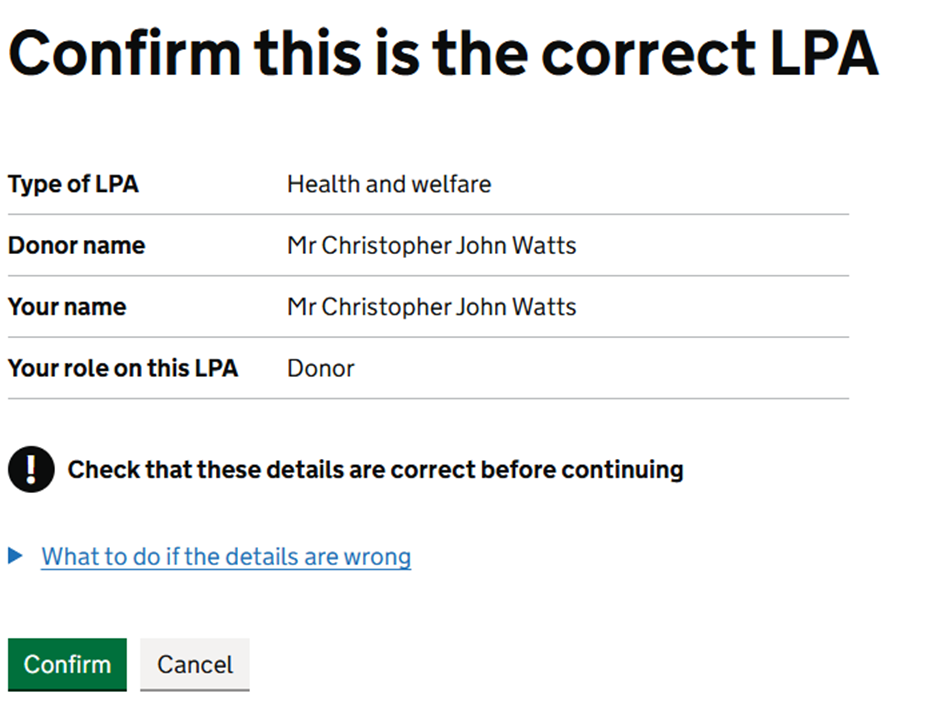
Confirm or use the hyperlink if there is an issue.
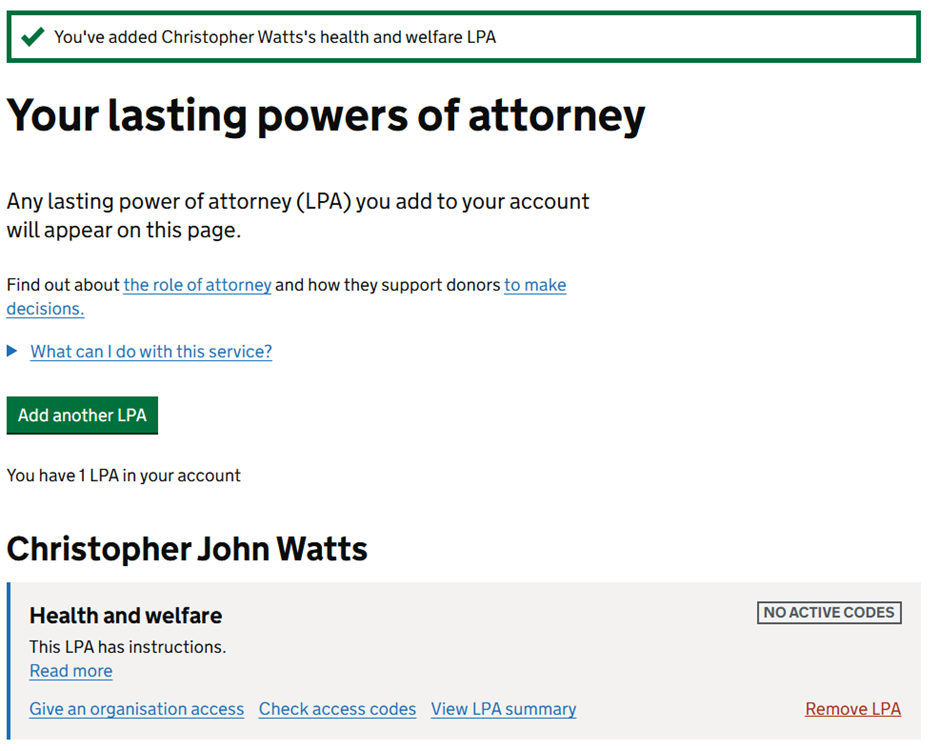
You now follow the instructions to add another LPA.
Contact us for help professionally drafting and paying for your Lasting Power of Attorney because you are doing it for them.....


