101 Common LPA Mistakes
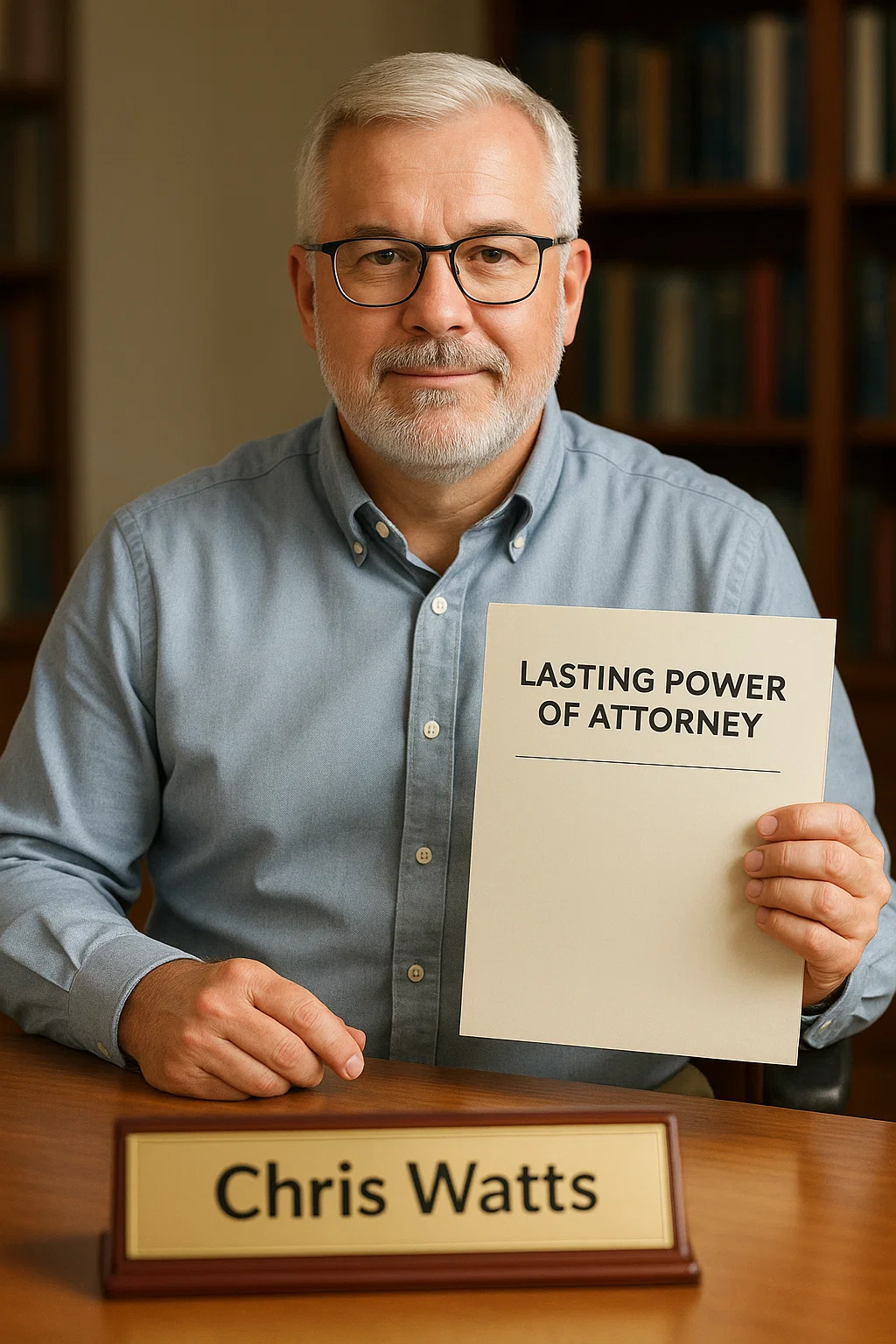
By Chris Watts, Will Writer & Estate Planner (Wills, Powers of Attorney & Trusts)
Last verified: 4 November 2025 (England & Wales)
Introduction
Every month the Office of the Public Guardian (OPG) rejects or returns about 10 000 Lasting Power of Attorney (LPA) applications — roughly 120 000 a year, or one in five.
These figures come from the OPG Annual Report 2023-24 (the latest official release; the 2024-25 data are not yet published).Some LPAs fail immediately because of missing pages or wrong signatures.
Others are registered but later unusable because of poor drafting, bad attorney choices or conflicting instructions.
This list follows the natural life-cycle of an LPA: preparation → signing → instruction → registration → use.
Each mistake is real, drawn from official data or professional experience, and marked as causing [Rejects], [Delays], or [Operability] problems.
If you can genuinely avoid all 101, you can probably do it yourself. Most people can’t — and shouldn’t have to.
Overview of Sections
Part 1 — Printing & Preparation Mistakes (1–20)
Part 2 — Signing & Witnessing Mistakes (21–40)
Part 3 — Instructions & Attorney Choices (41–60)
Part 4 — Registration & Storage Mistakes (61–80)
Part 5 — Using Your LPA in Practice (81–101)
Part 1 — Printing & Preparation Mistakes (1–20)
1. Missing pages [Rejects]
Even one missing page leads to automatic refusal.
Always check numbering on both LPAs (Property & Finance and Health & Welfare) before posting.
OPG note: missing or duplicate pages remain the single most frequent cause of rejection.
2. Missing continuation pages [Rejects]
If a continuation sheet mentioned in any section is missing, the LPA cannot be registered.
These sheets record replacement attorneys & special instructions — legally essential.
3. Mixing pages between applications [Rejects]
Pages from the two LPA types must never be interchanged.
They look similar; one mixed page voids both sets.
OPG Top 3 Fail Cause: wrong page order or mixed forms.
4. Low-quality printing or double-sided pages [Delays]
The OPG instructs applicants to print single-sided on white A4 paper.
Print single-sided on white A4. Double-siding and faint toner cause scanner shadows that force manual review. Thin 70 gsm paper often tears during OPG perforation, which slows registrati
5. Shrinking or cropping when printing [Rejects]
Selecting “Fit to Page” moves signature boxes outside the approved area.
Always print at 100 % actual size.
6. Poor paper quality [Delays/Operability]
Sub-80 gsm paper buckles and jams scanners.
Use 100–120 gsm stock; heavier pages stay flat and survive perforation without tearing.
7. Using pencil anywhere [Rejects]
Erasable marks make authenticity impossible to confirm.
A single pencil tick or note invalidates the entire pack.
8. Using non-standard inks [Rejects]
Only black or blue permanent ink is accepted.
Red, green or purple text vanishes in OPG scans.
9. Using highlighters [Rejects]
Fluorescent pens obscure handwriting and confuse optical readers.
Never highlight names or boxes — the scanner reads it as damage.
10. Using correction fluid [Rejects]
Tippex-type products hide who changed what.
Correct errors by striking through once, rewriting clearly, and initialling.
Official guidance: any use of correction fluid invalidates the form.
11. Staples that tear pages [Delays/Rejects]
Staples must be removed before scanning.
When they rip pages, registration stops until replacements arrive.
Use paper clips or wallets instead.
12. Binding or gluing pages [Delays/Rejects]
Comb binding, glue, or tape prevents flat scanning.
The OPG returns bound packs unprocessed.
13. Hole-punching or stapling before registration [Rejects/Delays]
Never punch, staple or bind before registration; every sheet must be scanned individually.
Once the registered LPAs are returned, you may bind or file them for safe storage.
14. Photocopies or printed scans submitted as originals [Rejects]
The OPG accepts only wet-ink originals or certified copies.
A print-out of a scanned signature page is automatically refused.
15. Missing page numbers [Delays]
Page numbers confirm completeness.
Do not hand-number replacements; use correctly printed versions.
16. Illegible writing [Delays]
If names or addresses are unclear, the OPG will query them.
Use block capitals and clear signatures.
17. Inconsistent names [Delays/Operability]
Name differences between pages or ID cause later rejection by banks or GPs.
Always match exactly to your official identification.
18. Out-of-date forms [Rejects]
Old LP1 forms are obsolete.
Only the current LP1F and LP1H versions are accepted.
19. Removing guidance pages [Delays]
The front information sheets form part of the pack.
Without them, clerks can’t verify section references.
20. Incomplete cover page [Delays]
Leaving donor details blank on the front sheet causes scanning errors.
Complete every field before signing.
Reality check: simple printing & layout errors still account for more than half of all returned LPAs each month.
Part 2 — Signing & Witnessing Mistakes (21–40)
These are the most technical errors — and the ones that consistently appear on the OPG’s rejection list year after year. Roughly one-third of all returned LPAs fail because of mistakes in the signing sequence, witness roles, or certificate-provider steps.
21. Wrong signing order [Rejects]
The order is non-negotiable: donor → certificate provider → attorneys → applicant (Section 15).
If anyone signs out of sequence, the LPA is invalid.
OPG Top 3 Fail Cause: signing order mistakes cause thousands of rejections every month.
22. Dating errors [Rejects]
Dates must show when each person actually signed.
Back-dating or post-dating to “fix” the order creates legal inconsistency and voids the document.
23. Missing signatures [Rejects]
If any required signature — donor, witness, certificate provider, attorney, or applicant — is missing, the OPG will return the LPA unregistered.
24. Future-dated signatures [Rejects]
Signing “ahead” of another section to save time invalidates all later pages.
Every date must follow the real sequence.
25. Certificate provider is a relative [Rejects]
The certificate provider cannot be a relative of any donor or attorney.
The OPG checks relationships through names and addresses; even distant relatives may be queried.
26. Certificate provider not seeing the donor privately [Rejects/Delays]
The provider must speak to the donor alone to confirm understanding and absence of pressure.
If this doesn’t happen, the OPG may reject the LPA, or it can be challenged later.
27. Ineligible certificate provider [Rejects]
Certain roles — including attorneys, replacement attorneys, or their spouses — are prohibited from acting as certificate providers.
The OPG checks Section 10 for conflicts.
28. Missing certificate-provider details [Delays]
Leaving off the address or occupation makes it impossible to confirm eligibility.
Every field in Section 10 must be completed in full.
29. Donor not signing in the correct box [Rejects]
The donor’s signature must be inside the box labelled “Donor signature.”
Signing sticky notes or nearby margins voids the page.
30. Donor signature witnessed incorrectly [Rejects]
The witness must be physically present and watch the donor sign.
Remote or post-event witnessing (for example, over video call) is not accepted.
31. Witness is an attorney [Rejects]
An attorney, replacement attorney, or their spouse cannot witness the donor’s signature because of a conflict of interest.
Use an independent adult not involved in the LPA.
32. Witness under 18 years old [Rejects]
Only adults may witness.
The OPG rejects forms witnessed by minors.
33. Missing witness address or signature [Delays]
A witness’s printed name, signature, and full address are required.
Incomplete witness data triggers manual checks.
34. Ineligible or absent witness [Rejects/Delays]
One independent adult may witness all required signatures, but they must be physically present for each signing and cannot be an attorney, a replacement attorney, or their spouse. “After-the-event” or remote witnessing is invalid and leads to rejection.
35. Certificate provider signing wrong section [Rejects]
Sometimes the provider signs inside the attorney box or vice versa.
Check the title above each signature line before signing.
36. Certificate provider forgetting the date [Delays]
If the date is missing or unreadable, the OPG halts registration.
The provider must date their own signature.
37. Attorneys signing before the certificate provider [Rejects]
Attorneys may sign only after the certificate provider has signed and dated their section.
Doing it early voids the pack.
38. Attorney signature witnessed incorrectly [Rejects]
Every attorney must sign in the presence of an independent adult witness.
Photocopying a signature page is not acceptable.
39. Replacement attorneys signing in the wrong area [Delays/Rejects]
Replacement attorneys have their own boxes in Section 11.
Signing in the main attorney area makes the LPA unclear and causes a delay.
40. Applicant signing Section 15 too soon [Rejects/Delays]
Section 15 is the final declaration.
If it’s signed before any prior page, the whole form is out of sequence.
Key fact: signing & witnessing faults are responsible for roughly one-third of all OPG rejections, according to the 2023-24 annual data.
Part 3 — Instructions & Attorney Choices (41–60)
These mistakes often pass OPG checks yet cause stress and expense later. They show why careful drafting matters: avoiding unworkable arrangements, unclear instructions, and invalid preferences.
41. Unclear instructions [Rejects/Delays]
Instructions must be precise, lawful, and easy to follow. Vague terms such as “reasonable gifts” or “look after me well” have no legal meaning. The OPG queries or removes them.
42. Unlawful instructions [Rejects]
Anything implying euthanasia, assisted dying, or another unlawful act is referred to the Court of Protection. Registration pauses until the issue is resolved.
43. Confusing “preferences” with “instructions” [Delays/Operability]
Preferences express wishes; instructions impose rules. Writing mandatory wording like “must always” in the preference box can block flexibility and delay registration.
44. Contradicting boxes [Rejects]
Ticking both boxes for life-sustaining treatment or adding “see notes” creates conflict. The OPG rejects any ambiguous choice.
45. Contradicting Wills or other documents [Operability]
Statements inside an LPA can override or clash with a Will or Advance Decision. Keep them consistent to prevent family disputes or care delays.
46. Missing donor signature in life-sustaining treatment section [Rejects]
Even if the correct box is ticked, the donor must sign that page. Missing this signature leads to automatic rejection.
47. Conflicting attorney appointment types [Rejects]
Choosing jointly and severally but then writing “majority decisions only” contradicts itself. The OPG removes or rejects the clause.
48. Appointing attorneys to act “jointly” only [Operability]
If one attorney dies or becomes unable to act, the whole LPA fails. Joint-only appointments are rarely practical unless replacements are named.
49. No replacement attorneys [Operability]
Without substitutes, the LPA can become unusable if any main attorney dies or loses capacity. Always nominate at least one replacement.
50. Replacement attorneys required to act jointly [Operability]
This seems tidy but fails if one replacement is unavailable. Allow replacements to act jointly & severally unless there is a strong reason not to.
51. Too many attorneys [Operability]
Large groups delay decisions and cause disagreements. Two or three capable people are usually enough.
52. Wrong choice of attorneys [Operability]
Being related or trusted is not the same as being suitable. Choose attorneys who are financially responsible, available, and cooperative.
53. Attorneys who do not get along [Operability]
The law assumes attorneys can work together. Ongoing conflict paralyses decisions and may force court intervention.
54. Attorneys living far apart [Operability]
Distance makes joint signatures and meetings difficult. If travel is needed for every transaction, the LPA becomes impractical.
55. Attorneys with poor health or advanced age [Operability]
An elderly or unwell attorney may lose capacity before you do. Consider longevity and reliability when appointing.
56. Attorneys with poor financial record [Operability]
Banks often flag bankrupt or IVA-registered attorneys as unsuitable for financial authority. Verify each attorney’s status first.
57. Unclear replacement sequence [Delays/Operability]
If replacements are named but their order or combination is vague, the OPG queries it and may remove them.
58. Over-personalised instructions [Delays]
Excess narrative slows registration and may be redacted. Keep explanations factual and use a separate Letter of Wishes for personal context.
59. No Letter of Wishes [Operability]
Without one, attorneys lack context for your values and priorities. This can lead to confusion or family conflict, even when the LPA itself is valid.
60. Overly generic wording [Operability]
Blank or minimal forms give attorneys no guidance and create hesitation at decision time. Balance freedom with clarity.
Professional insight: Roughly half of all LPAs that register successfully still contain weaknesses in attorney selection or wording that later cause disputes or stress for families.
Part 4 — Registration & Storage Mistakes (61–80)
These are the practical points where applications fail at the OPG stage or where registered LPAs are later lost, damaged, or mismanaged.
61. Not submitting the fee [Rejects]
If the £82 fee (per LPA) isn’t enclosed or paid by card, the application is returned unprocessed.
Fee exemptions and remissions require the official LPA120 form.
62. Paying the wrong fee [Delays]
Using an outdated fee or wrong remission form halts registration until corrected.
Always check the current OPG scale before posting.
63. Missing payment details [Delays]
Leaving card boxes blank or unsigned cheques causes immediate return of the pack.
64. Forgetting to include both LPAs [Delays]
If you’re registering both Property & Finance and Health & Welfare, post them together with two separate payments.
Missing one creates confusion and doubles the wait.
65. Late submission [Delays/Operability]
LPAs can be registered years after signing, but if any signer has since died or lost capacity, it’s too late.
Register promptly to catch errors while everyone is available to re-sign.
66. Wrong return address [Delays]
If the OPG sends the registered LPA to the wrong address because Section 15 lists an outdated contact, recovery can take months.
67. Not providing correspondence email [Delays]
Adding an email lets the OPG contact you quickly for small corrections instead of posting the whole pack back.
68. Missing certified ID when requested [Delays]
Occasionally the OPG asks for proof of identity.
Failure to respond within the stated time stalls registration.
69. Ignoring an OPG query letter [Delays/Rejects]
If you don’t reply to a correction notice within their deadline (usually 35 days), the LPA is closed and the fee lost.
70. Incorrect fee-remission evidence [Delays]
The OPG rejects photocopied benefit letters or outdated proof.
Send original or official printouts less than 30 days old.
71. Sending original Will with the LPA [Operability]
Never include the Will.
The OPG doesn’t need it and cannot guarantee its return.
72. Forgetting to register both LPAs [Operability]
Some clients register only the Property & Finance LPA, leaving the Health & Welfare unregistered.
Unregistered LPAs have no legal effect until accepted by the OPG.
73. Not checking the registered copy [Operability]
Occasionally a scanning or stamping error occurs.
Review every page and contact the OPG immediately if anything is missing or blurred.
74. Storing originals at home [Operability]
Fires, leaks, and mis-filing destroy thousands of LPAs.
Use insured professional storage or at least a fire-safe box.
75. Losing the access record [Operability]
When a professional holds the LPA, keep written proof of where it is stored and who can request it.
76. Sending the only original to a bank or care provider [Operability]
Institutions sometimes lose documents.
Send certified copies, never the sole original.
77. Incorrect certification wording [Rejects/Delays]
Every certified page must state:
“I certify this is a true and complete copy of the corresponding page of the original lasting power of attorney.”
Omitting or varying this wording voids the copy.
78. Missing certification on some pages [Rejects]
The wording must appear on every page, not just the first or last.
Uncertified pages make the copy incomplete.
79. Certification by an ineligible person [Rejects]
Only the donor (if capable), a solicitor, a notary public, or a person authorised to administer oaths may certify LPA copies. Family and friends cannot.
80. Not keeping track of certified copies [Operability]
Over the years, people forget who holds which copy.
Maintain a short log so replacements can be issued or withdrawn quickly.
Practical note: OPG figures show around one in five returned packs relate to missing payments, incomplete details, or incorrect certification—mistakes that are easy to avoid with professional handling.
Part 5 — Using Your LPA in Practice (81–101)
Even after registration, many LPAs fail in daily use because donors, attorneys, or institutions misunderstand how the authority operates. These final 21 points cover the practical and behavioural mistakes that cause the most frustration.
81. Not informing institutions [Operability]
An LPA is only useful once banks, councils, and care providers know it exists.
Notify relevant bodies immediately after registration and keep acknowledgement letters.
82. Acting before registration [Rejects/Operability]
Attorneys cannot use an unregistered LPA.
Using cards or accounts before the bank has validated the registered copy risks criminal liability under the Computer Misuse Act.
83. Failing to record attorney actions [Operability]
Attorneys must keep clear records of every major decision and expense.
Without evidence, they are personally liable for mistakes or misuse.
84. Losing receipts and statements [Operability]
Receipts and bank statements provide the defence if spending is questioned later by family or the OPG.
Keep them for at least six years after the donor’s death.
85. Not updating address or name changes [Delays]
If any attorney or the donor moves or changes name, notify the OPG promptly with documentary proof.
86. Forgetting to cancel old LPAs [Delays/Operability]
When a new LPA is made, the old one should be revoked in writing and returned to the OPG.
Leaving both active causes confusion for banks and professionals.
87. Attorney misunderstanding gift limits [Operability]
Attorneys can give only modest customary gifts (birthdays, charities, etc.) and must not reduce the estate to avoid inheritance tax.
Unlawful gifting can trigger repayment orders or criminal investigation.
88. Attorney making loans [Operability]
Interest-free or family loans are beyond attorney powers unless authorised by the Court of Protection.
Even small “temporary” loans can be challenged.
89. Attorney using donor funds for mixed purposes [Operability]
Joint accounts blur ownership.
Attorneys must keep donor money separate and act only in the donor’s interests.
90. Ignoring the Mental Capacity Act principles [Operability]
Attorneys must always presume capacity, involve the donor in decisions, and choose the least restrictive option.
Breaching these duties can lead to removal by the OPG.
91. Misunderstanding “best interests” [Operability]
Best interests mean what benefits the donor, not what benefits the attorney or family majority.
Documentation of reasoning is essential.
92. Attorney refusing to act [Operability]
If an attorney steps back without formal notice, the LPA may stall.
Notify the OPG and provide the signed “Disclaimer by Attorney” form.
93. Attorney dying or losing capacity [Operability]
If there are no replacements, the LPA becomes void.
Families must then apply for Deputyship, costing thousands and taking months.
94. Not checking attorney ID when using the LPA [Delays]
Banks and care providers require proof of each attorney’s identity.
Failing to present it delays account activation.
95. Not registering with the Office of the Public Guardian’s “Use an LPA” service [Operability]
The online portal helps attorneys share a digital access code with organisations instead of posting paper copies.
Skipping this step slows validation.
96. Storing LPAs where no one can find them [Operability]
An LPA hidden in a drawer is useless in an emergency.
Tell attorneys exactly where originals and certified copies are stored.
97. Destroying old certified copies [Operability]
When replacements are issued, destroy outdated versions to prevent misuse or confusion.
98. Allowing physical damage to originals [Operability]
Torn or water-damaged documents can be rejected by institutions, even if they are technically valid.
Store in dry, acid-free sleeves or professional storage.
99. Forgetting to review LPAs over time [Operability]
Life changes — marriages, divorces, or relocations — can make an old LPA unsuitable.
Review every few years to confirm it still reflects your wishes.
100. Treating the LPA as “job done” [Operability]
Registration is not the end; attorneys should understand duties, limits, and practicalities.
Professional guidance ensures smooth operation when it matters most.
101. Not using Fern Wills & LPAs [Operability]
A final, tongue-in-cheek reminder. Many people think they can manage on their o, but correcting mistakes later costs far more.
You could attempt my job, just as I could try yours — but if errors here lock accounts or block medical choices, the price is high.
Do it right because you’re doing it for them.
Closing insight: professional preparation doesn’t just avoid rejections — it prevents future crises. The OPG’s own data show that a well-drafted, correctly signed, and professionally stored LPA is up to five times less likely to require correction or replacement.


